3 Social Media Tools You Can Use If You Are On A Budget
- virtualvisionsupport

- Feb 11, 2021
- 2 min read
We know you are as busy as a bee! Client meetings here and there, doing what matters most to grow your business.
To help you manage your time especially that social media posting has to be a daily thing, we listed down 3 tools you can use to help you create stunning social media posts that can save you time and money.

This is our favorite. Canva allows you to create graphics without having to be a PRO in graphic design. The tool provides tons of templates based on your need, and then drag and drop features allow you to navigate easily.
Canva not only allows you to create stunning photos. You can create promo videos too!
Cost: Free or $9.95/month
Having to pay for a social media CRM can cost A LOT. If you are someone who wants to schedule your posts in advance but doesn't want to pay tons, Facebook got you covered.
Facebook Creator Studio allows you to schedule your posts and review your previous posts all in one place. This works for both Facebook and Instagram.
To be able to access this, you will need to have your own Facebook business page and convert your Instagram profile to a business profile to be able to connect it.
Cost: Free
If you'd like to plan your posts in advance and would like to keep a record of the posts so you can have time to revisit your previous posts or reuse them, Trello is the way to go!
With Trello, you have the capability to dump your ideas in a calendar, save your media files, and go back to your previous posts. You can create boards to organize your thoughts and should you decide to make up a team for your brand, you can share your boards to collaborate with your teammates.
Cost: Free or starting at $9.99/month
PRO TIP: If you feel that your budget allows it, it's best to hire someone to work on this stuff for you, so you can have more time to do what really matters. Getting out there to close deals!
Disclaimer: This is blog post is not sponsored by any of the companies or tools mentioned above. These are tools we have tried to use and we recommend based on our first-hand experience.
Ready to hire a virtual assistant? Schedule a Callback today!

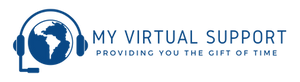



Comments